Note
Go to the end to download the full example code.
2D Fluvial Reservoir ESMDA example#
This example uses fluvial models containing different facies.
This in contrast to the basic reservoir example 2D Reservoir ESMDA example, where a single facies was used. The example also compares the use of ESMDA with and without localization, as explained in the example Localization.
The fluvial models were generated with FLUVSIM through geomodpy, for
more information see towards the end of the example where the code is shown to
reproduce the facies.
Note
To retrieve the data, you need to have pooch installed:
pip install pooch
or
conda install -c conda-forge pooch
import json
import pooch
import numpy as np
import matplotlib.pyplot as plt
import dageo
# For reproducibility, we instantiate a random number generator with a fixed
# seed. For production, remove the seed!
rng = np.random.default_rng(1513)
Load and plot the facies#
folder = "data"
ffacies = "facies.npy"
finput = "facies.json"
fpfacies = pooch.retrieve(
"https://raw.github.com/tuda-geo/data/2024-06-18/resmda/"+ffacies,
"4bfe56c836bf17ca63453c37e5da91cb97bbef8cc6c08d605f70bd64fe7488b2",
fname=ffacies,
path=folder,
)
facies = np.load(fpfacies)
ne, nx, ny = facies.shape
# Define mean permeability per facies
perm_means = [0.1, 5.0, 3.0]
# Plot the facies
fig, axs = plt.subplots(
2, 5, figsize=(8, 3), sharex=True, sharey=True, constrained_layout=True)
axs = axs.ravel()
fig.suptitle(f"Facies {[f'{i} = {p}' for i, p in enumerate(perm_means)]}")
for i in range(ne):
im = axs[i].imshow(
facies[i, ...], cmap=plt.get_cmap("Accent", 3),
clim=[-0.5, 2.5], origin="lower"
)
fig.colorbar(im, ax=axs, ticks=[0, 1, 2], label="Facies code")
![Facies ['0 = 0.1', '1 = 5.0', '2 = 3.0']](../_images/sphx_glr_fluvialreservoir_001.png)
Downloading data from 'https://raw.github.com/tuda-geo/data/2024-06-18/resmda/facies.npy' to file '/home/runner/work/dageo/dageo/examples/data/facies.npy'.
Assign random permeabilities to the facies#
perm_min = 0.05
perm_max = 10.0
# Instantiate a random permeability instance
RP = dageo.RandomPermeability(
nx, ny, perm_mean=None, perm_min=perm_min, perm_max=perm_max
)
# Fill the different facies with their permeabilities
permeabilities = np.empty(facies.shape)
for code, mean in enumerate(perm_means):
mask = facies == code
permeabilities[mask] = RP(ne, perm_mean=mean)[mask]
fig, axs = plt.subplots(
2, 5, figsize=(8, 3), sharex=True, sharey=True, constrained_layout=True)
axs = axs.ravel()
fig.suptitle("Permeabilities")
for i in range(ne):
im = axs[i].imshow(permeabilities[i, ...], origin="lower")
fig.colorbar(im, ax=axs, label="Log Permeability (mD)")
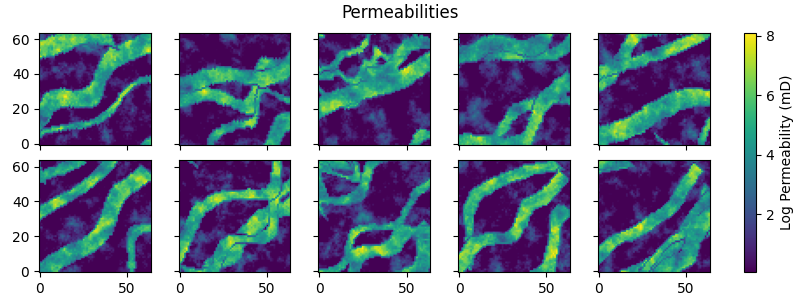
Model parameters#
# We take the first model as "true/reference", and the other for ESMDA.
perm_true = permeabilities[0, ...][None, ...]
perm_prior = permeabilities[1:, ...]
# Time steps
dt = np.zeros(10)+0.0001
time = np.r_[0, np.cumsum(dt)]
nt = time.size
# Assumed standard deviation of our data
dstd = 0.5
# Measurement points
ox = (5, 15, 24)
oy = (5, 10, 24)
# Number of data points
nd = time.size * len(ox)
# Wells
wells = np.array([
[ox[0], oy[0], 180], [5, 12, 120],
[ox[1], oy[1], 180], [20, 5, 120],
[ox[2], oy[2], 180], [24, 17, 120]
])
Run the prior models and the reference case#
# Instantiate reservoir simulator
RS = dageo.Simulator(nx, ny, wells=wells)
def sim(x):
"""Custom fct to use exp(x), and specific dt & location."""
return RS(np.exp(x), dt=dt, data=(ox, oy)).reshape((x.shape[0], -1))
# Simulate data for the prior and true fields
data_prior = sim(perm_prior)
data_true = sim(perm_true)
data_obs = rng.normal(data_true, dstd)
data_obs[0, :3] = data_true[0, :3]
Localization Matrix#
# Vector of nd length with the well x and y position for each nd data point
nd_positions = np.tile(np.array([ox, oy]), time.size).T
# Create matrix
loc_mat = dageo.localization_matrix(RP.cov, nd_positions, (nx, ny))
ESMDA#
def restrict_permeability(x):
"""Restrict possible permeabilities."""
np.clip(x, perm_min, perm_max, out=x)
inp = {
"model_prior": perm_prior,
"forward": sim,
"data_obs": data_obs,
"sigma": dstd,
"alphas": 4,
"data_prior": data_prior,
"callback_post": restrict_permeability,
"random": rng,
}
Without localization#
nl_perm_post, nl_data_post = dageo.esmda(**inp)
ESMDA step 1; α=4.0
ESMDA step 2; α=4.0
ESMDA step 3; α=4.0
ESMDA step 4; α=4.0
With localization#
wl_perm_post, wl_data_post = dageo.esmda(**inp, localization_matrix=loc_mat)
ESMDA step 1; α=4.0
ESMDA step 2; α=4.0
ESMDA step 3; α=4.0
ESMDA step 4; α=4.0
Compare permeabilities#
# Plot posterior
fig, axs = plt.subplots(
1, 3, figsize=(8, 4), sharex=True, sharey=True, constrained_layout=True)
par = {"vmin": perm_min, "vmax": perm_max, "origin": "lower"}
axs[0].set_title("Prior Mean")
im = axs[0].imshow(perm_prior.mean(axis=0).T, **par)
axs[1].set_title("Post Mean; No localization")
axs[1].imshow(nl_perm_post.mean(axis=0).T, **par)
axs[2].set_title("Post Mean: Localization")
axs[2].imshow(wl_perm_post.mean(axis=0).T, **par)
axs[2].contour(loc_mat.sum(axis=2).T, levels=[2.0, ], colors="w")
fig.colorbar(im, ax=axs, label="Log Permeabilities (mD)",
orientation="horizontal")
for ax in axs:
for well in wells:
ax.plot(well[0], well[1], ["C3v", "C1^"][int(well[2] == 120)])
for ax in axs:
ax.set_xlabel('x-direction')
axs[0].set_ylabel('y-direction')
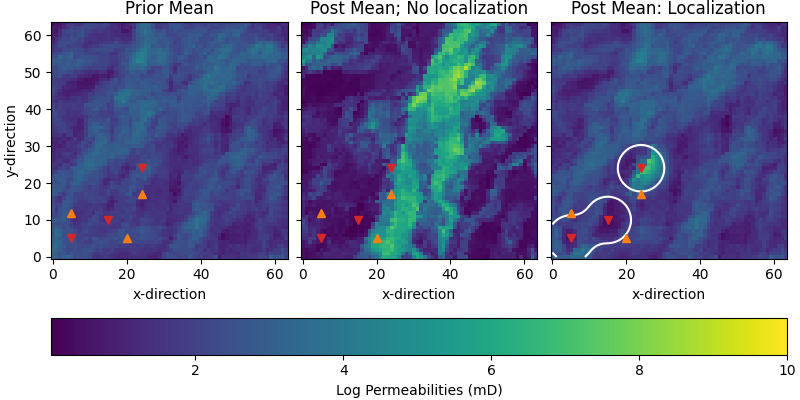
Compare data#
# QC data and priors
fig, axs = plt.subplots(
2, 3, figsize=(8, 5), sharex=True, sharey=True, constrained_layout=True)
fig.suptitle("Prior and posterior data")
for i, ax in enumerate(axs[0, :]):
ax.set_title(f"Well ({ox[i]}; {oy[i]})")
ax.plot(time*24*60*60, data_prior[..., i::3].T, color=".6", alpha=0.5)
ax.plot(time*24*60*60, nl_data_post[..., i::3].T, color="C0", alpha=0.5)
ax.plot(time*24*60*60, data_obs[0, i::3], "C3o")
for i, ax in enumerate(axs[1, :]):
ax.plot(time*24*60*60, data_prior[..., i::3].T, color=".6", alpha=0.5)
ax.plot(time*24*60*60, wl_data_post[..., i::3].T, color="C0", alpha=0.5)
ax.plot(time*24*60*60, data_obs[0, i::3], "C3o")
ax.set_xlabel("Time (s)")
for i, ax in enumerate(axs[:, 0]):
ax.set_ylabel("Pressure (bar)")
for i, txt in enumerate(["No l", "L"]):
axs[i, 2].yaxis.set_label_position("right")
axs[i, 2].set_ylabel(f"{txt}ocalization")
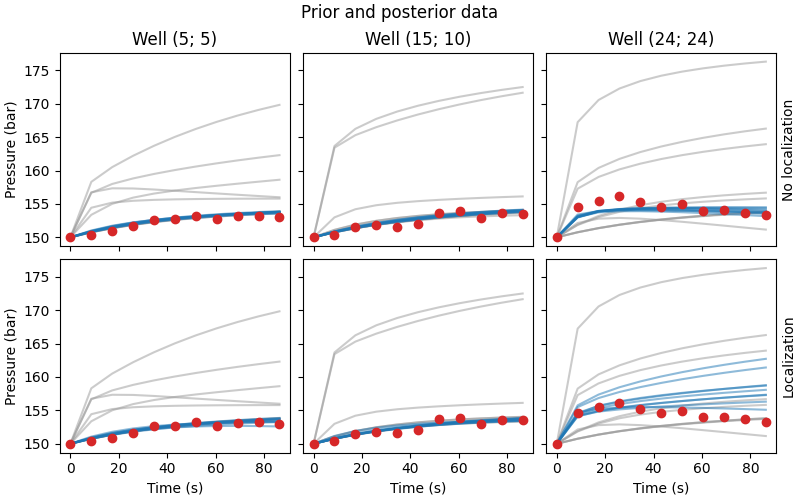
Reproduce the facies#
Note
The following cell is about how to reproduce the facies data loaded in
facies.npy. This was created using geomodpy.
geomodpy (Guillaume Rongier, 2023) is not open-source yet. The
functionality of geomodpy that we use here is a python wrapper for the
Fortran library FLUVSIM published in:
Deutsch, C. V., and T. T. Tran, 2002, FLUVSIM: a program for object-based stochastic modeling of fluvial depositional systems: Computers & Geosciences, 28(4), 525–535.
# ==== Required imports ====
import json
import numpy as np
# FLUVSIM Version used: 2.900
from geomodpy.wrapper.fluvsim import FLUVSIM
# For reproducibility, we instantiate a random number generator with a
# fixed seed. For production, remove the seed!
rng = np.random.default_rng(1848)
# ==== Define the geological parameters ====
# Here we define the geological parameters by means of their normal
# distribution parameters
# Each tuple stands for (mean, std); lists contain several of them.
geol_distributions = {
"channel_orientation": (60, 20),
"channel_amplitude": [(100, 1), (250, 1), (400, 1)],
"channel_wavelength": [(1000, 5), (2000, 5), (3000, 5)],
"channel_thickness": [(4, 0.1), (8, 0.1), (11, 0.1)],
"channel_thickness_undulation": (1, 0.02),
"channel_thickness_undulation_wavelength": [
(250, 1), (400, 1), (450, 1)
],
"channel_width_thickness_ratio": [(40, 0.5), (50, 0.5), (60, 0.5)],
"channel_width_undulation": (1, 0.02),
"channel_width_undulation_wavelength": (250, 1),
"channel_prop": (0.4, 0.005),
}
def generate_geol_params(geol_dists):
"""Generate geological parameters from normal distributions.
Expects for each parameter a tuple of two values, or a list
containing tuples of two values each.
"""
geol_params = {}
for param, dist in geol_dists.items():
if isinstance(dist, list):
geol_params[param] = tuple(
rng.normal(mean, std) for mean, std in dist
)
else:
geol_params[param] = rng.normal(*dist)
return geol_params
# ==== Create the facies ====
# Number of sets and realizations
nsets = 2
nreal = 5
# Model dimension
nx, ny, nz = 64, 64, 1
# Pre-allocate containers to store all realizations and their
# corresponding parameters
all_params = {}
facies = np.zeros((nsets * nreal, nz, nx, ny), dtype="i4")
for i in range(nsets): # We create two sets
print(f"Generating realization {i+1} of {nsets}")
params = generate_geol_params(geol_distributions)
all_params[f"set-{i}"] = params
fluvsim = FLUVSIM(
shape=(nx, ny, nz),
spacing=(50, 50, 1),
origin=(25, 25, 0.5),
n_realizations=nreal,
**params
)
realizations = fluvsim.run().data_vars["facies code"].values
facies[i*nreal:(i+1)*nreal, ...] = realizations.astype("i4")
# ==== Save the outputs ====
# Save the input parameters to FLUVSIM as a json.
with open("facies.json", "w") as f:
json.dump(all_params, f, indent=2)
# Save the facies values as a compressed npy-file.
np.save("facies.npy", facies.squeeze(), allow_pickle=False)
Input parameters to FLUVSIM#
For reproducibility purposes we print here the used input values to FLUVSIM. These are, just as the data themselves, online at tuda-geo/data.
fpinput = pooch.retrieve(
"https://raw.github.com/tuda-geo/data/2024-06-18/resmda/"+finput,
"db2cb8a620775c68374c24a4fa811f6350381c7fc98a823b9571136d307540b4",
fname=finput,
path=folder,
)
with open(fpinput, "r") as f:
print(json.dumps(json.load(f), indent=2))
Downloading data from 'https://raw.github.com/tuda-geo/data/2024-06-18/resmda/facies.json' to file '/home/runner/work/dageo/dageo/examples/data/facies.json'.
{
"set-0": {
"channel_orientation": 63.93933122172756,
"channel_amplitude": [
99.72003201597424,
250.09738942599537,
399.99645679311095
],
"channel_wavelength": [
998.3771346070469,
2006.0222525108188,
3002.013904724877
],
"channel_thickness": [
4.015660555164119,
8.02125812391539,
10.807448731138143
],
"channel_thickness_undulation": 1.006385274247584,
"channel_thickness_undulation_wavelength": [
250.36201979679302,
398.4759608983245,
448.44486265914315
],
"channel_width_thickness_ratio": [
40.545201273906024,
50.53224723965168,
60.21913791333122
],
"channel_width_undulation": 1.021202467139173,
"channel_width_undulation_wavelength": 249.2684837598085,
"channel_prop": 0.40189379634538847
},
"set-1": {
"channel_orientation": 45.94027637621462,
"channel_amplitude": [
98.16203534405199,
251.1448878929924,
400.3245308818956
],
"channel_wavelength": [
1009.8934540579546,
2008.4295824697977,
3003.9136764267087
],
"channel_thickness": [
4.111706626685296,
8.002547496480005,
10.775694168554176
],
"channel_thickness_undulation": 1.0147354365869505,
"channel_thickness_undulation_wavelength": [
249.9803344958115,
398.8015770326054,
448.3657322896644
],
"channel_width_thickness_ratio": [
39.87761151661253,
49.4521315931951,
58.02613825217046
],
"channel_width_undulation": 0.9945245219176657,
"channel_width_undulation_wavelength": 250.56212687685527,
"channel_prop": 0.4022891542425987
}
}
dageo.Report()
Total running time of the script: (0 minutes 14.805 seconds)
Estimated memory usage: 356 MB